If you need to remove snippet or remaining code manually, follow this guide.
There is a better solution, that is automatically uninstalling by go to My Profile (on top right on SEO app header) > Advanced.
Follow the steps to manually delete our snippet in your theme: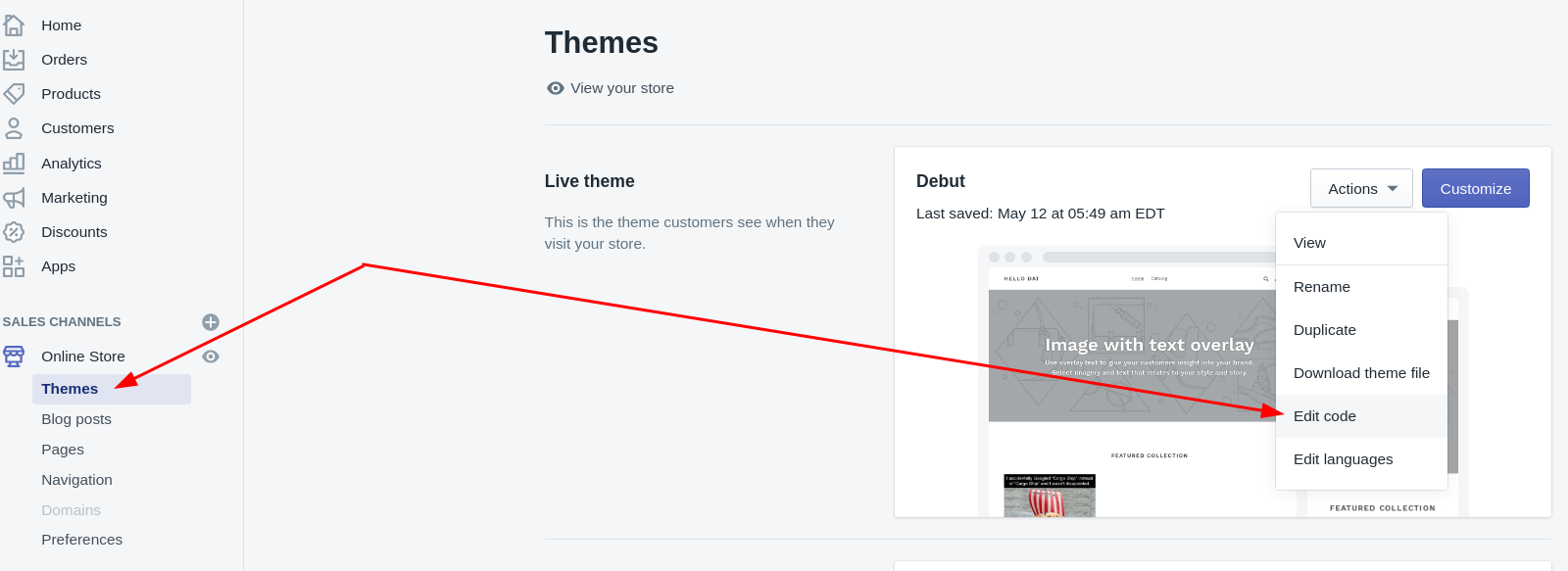
Step 1: Remove block avada-seo
Firstly, open your theme.liquid and remove the block "Added by AVADA SEO Suite"
This only step is sufficient since it will disable all effects of our app from your store. 
If you want to clean all other redundant codes, you can delete these file, which are are under Snippets directory of your theme:

Step 2: Remove search.avada-seo.liquid
Then delete file "Templates/search.avada-seo.liquid"
Step 3: Remove Asset
Lastly, delete the theme "AVADA SEO Backup Assets - DO NOT REMOVE"
Go to Online store > Themes > Remove asset

Step 4 (Optional): Remove HTML sitemap pages
In case you have turned on our HTML sitemap, there are 6 pages created on your shop. You can find them in
Shopify admin > Online store > Pages:

To make sure these pages are from our app, please double check their URL and handle. They should include avada sitemap.

