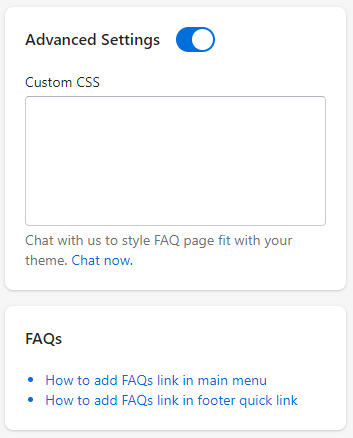Store owners tend to focus on building an FAQ page with complete information to clarify shoppers' questions while paying little attention to its design. This app will help you perfect your FAQ page with a nice-looking interface.
1. Step 1: Choose Preset
Select 1 out of 3 presents to be displayed on the frontend.

2. Step 2: Header Style
Configure the header's display on the FAQ page:
- Heading: Enter the content for the title of the FAQ page.
- Heading Color: Select a color for the Heading content.
- Description: Fill in the short description content for the FAQ page.
- Description Color: Choose a color for the description text.

3. Step 3: FAQ Style
Configure the display of questions:
- Heading Color: Select a color for the Category name.
- Question text color: Choose a color for the question text.
- Question background color: Select a color for the question background.
- Answer text color: Choose a color for the answer text.
- Answer background color: Select a color for the answer background.

- Custom CSS: Enter a CSS code you want to modify.